First install
First GuppY 6 installation
To prepare a first installation of GuppY you must:
- Download the file guppy600xx.zip (https://www.freeguppy.org/) on your PC.
- Unzip this guppy600xx.zip file with your favorite unzip program (7zip, winzip...) into a directory on your PC.
- BRAVO, GuppY is ready for installation!
To work, GuppY needs at least PHP 5.6.
If you want to install your site directly on an online hosting, then send all the decompressed files to the directory provided by your host (www, htdocs, public_html or other) with a simple FTP client program (FileZilla or other, etc.).
And that's all, your files are on your online space.
Now you type the URL of your site in the address bar of your browser to find yourself on your site "online".
A window appears, you can't miss it, here is a screenshot:
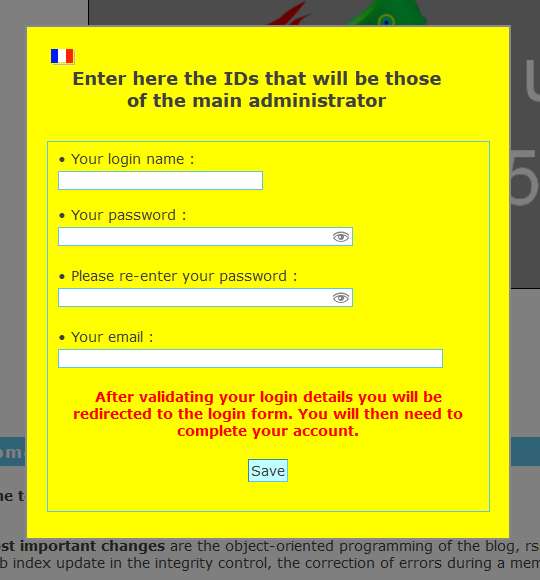
You enter:
-
the username you have chosen,
-
then your password,
-
you repeat your password,
-
you add your email and register.
Congratulations, you have just successfully installed GuppY!!!
Then you are redirected to the login page to your member account where you must provide your username and password, and you can complete your member Aera.
